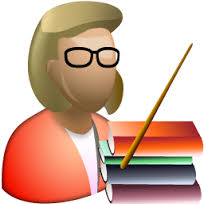There are already new version (11) and new codes for the SPSS (PS IMAGO PRO package) program in the Downloadable Files valid until March 31, 2026.
Co nowego/What's new - PL/EN
Samouczki Youtube (tutorials) - PL
Nowa wersja SPSS (PS Imago Pro) już dostępna
by Jarzęcki Andrzej -
Discuss this topic
(0 replies so far)